What is a Sitemap XML File and Why Does it Matter for SEO?
May 02, 2025
By: Terrillo Walls
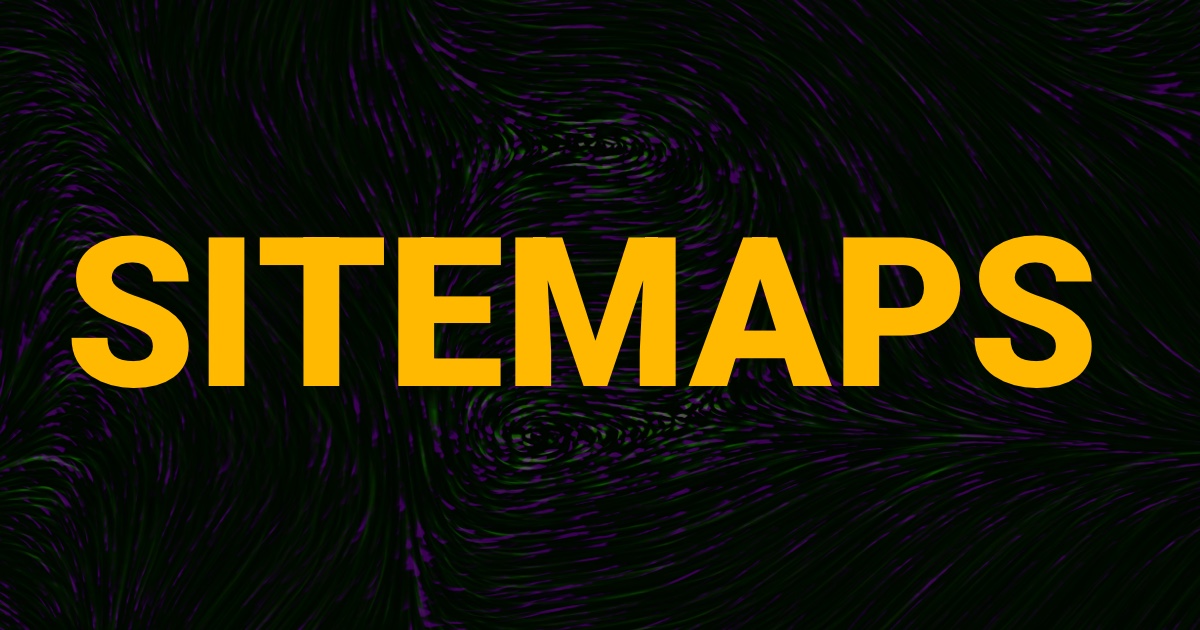
Okay, let's talk about something you might have heard mentioned when people discuss websites and getting found on Google – the sitemap.xml file. What is this thing, and why does almost every website seem to have one tucked away? Does it really matter for getting noticed by search engines? Let’s break it down.
What Exactly is a Sitemap XML File?
So, imagine you've built a really big website. It has tons of pages – maybe a blog, product pages, an about section, contact information, the works. How does a search engine like Google figure out what pages exist and how they connect? Well, one way is by using a special file called sitemap.xml.
Think of it like a map or a table of contents specifically designed for search engines. It’s not usually something website visitors see. Instead, it’s a file stored on the website's server that lists out the important URLs (web addresses) of the site. The 'XML' part just means it's written in a specific code format called Extensible Markup Language, which is easy for computers and search engines to read and understand.
It’s kind of like when you move into a new, large office building. You might get a directory near the entrance listing all the different companies and their floor numbers. You wouldn't use that directory to find your specific desk every day, but it gives you (or in this case, a search engine) a clear overview of everything that's in the building and where to generally find it. The sitemap.xml file does a similar job for your website's pages. It presents a neat, organized list for search engines.
This list typically includes:
- The web address (URL) of each page.
- Sometimes, extra information about each URL, like when it was last updated.
It’s a straightforward guide saying, "Hey Google, here are the pages I think are important on my site. Please take a look!"
Why Do Websites Need a Sitemap XML?
Alright, so it’s a list of pages. But why is that needed? Don't search engines just find pages automatically? Well, yes and no.
Search engines use automated programs, often called 'bots', 'spiders', or 'crawlers', to discover content on the web. These crawlers follow links from one page to another, essentially exploring the internet path by path. Think of it like playing connect-the-dots. They find one page, look for links on that page, follow those links to new pages, and repeat.
This works pretty well most of the time. But sometimes, things get tricky.
- New Websites: If your website is brand new, it might not have many other websites linking to it yet. How will the crawlers find it easily if there are no paths leading there?
- Deep Pages: Some pages might be buried deep within your site structure, requiring many clicks to reach from the homepage. Crawlers might give up before they find these deep pages. It’s like trying to find a specific small shop tucked away in the far corner of a huge shopping mall without a map – you might miss it.
- Orphan Pages: These are pages that exist on your site but have no internal links pointing to them. If no other page links to it, how can a crawler following links ever discover it?
- Lots of Media: If your site uses a lot of videos or images without much text describing them, crawlers might have trouble understanding what those pages are about or even finding all the content.
This is where the sitemap.xml steps in. It provides a direct list to the search engines, saying, "Forget following links for a second, here’s a cheat sheet of all the important stuff I have." It helps make sure that search engines know about all the pages you want them to find, even if they are new, deep, or not well-linked internally. It’s like giving that delivery driver not just the building address, but also the specific floor, suite number, and maybe even a note about the best entrance to use. It removes the guesswork.
How Sitemaps Help Search Engines Find Your Content
Submitting a sitemap doesn't force Google to list your pages, but it certainly helps them find the pages more efficiently. You typically tell search engines where your sitemap is located. For Google, you often do this through a free tool called Google Search Console.
Once Google knows where your sitemap.xml file is, its crawlers can use it as a starting point or a checklist. They can look at the list of URLs in the sitemap and add them to their queue of pages to visit and analyze. This is particularly helpful for making sure they discover newly added pages quickly.
Think of it like giving a librarian a detailed inventory list for a huge shipment of new books. Instead of the librarian having to wander through boxes randomly, they can use your list to know exactly what books arrived and where they should go on the shelves. The sitemap gives Google's crawlers that kind of organized list for your website's content.
Sitemaps can also contain extra helpful hints for search engines besides just the page URLs. You might include:
- Last Modified Date: Tells the crawler when the page content was last changed. This helps them know if they need to revisit a page they've already seen.
- Change Frequency: A suggestion (like 'weekly' or 'daily') about how often the page is likely to change. Search engines use this as a hint but will likely figure out their own crawling schedule based on how often content actually changes.
- Priority: A number between 0.0 and 1.0 indicating how important you think a page is relative to other pages on your own site. Again, this is just a suggestion for the search engine.
This additional information acts like little sticky notes on your inventory list for the librarian, perhaps highlighting the newest arrivals or the most popular genres. It gives search engines more context about your pages right from the start.
The Direct Impact of Sitemaps on SEO
Now, let's talk about Search Engine Optimization (SEO). Does having a sitemap.xml file magically push your website higher in search results? Not directly, no. Google has stated that using a sitemap is generally beneficial but won't give you a direct ranking boost just for having one.
So, why do SEO professionals always talk about them? Because a sitemap supports the very foundation of SEO which is getting your pages indexed. Indexing is the process where search engines store and organize the information they find during crawling. If a search engine doesn't know your page exists (because it couldn't crawl it), or if it has trouble understanding it, it can't add it to its index. And if your page isn't in the index, it has absolutely zero chance of showing up in search results for any query.
Think of it like this You've written an amazing book. SEO is like doing all the work to make sure people searching for books like yours will find it and see it ranked highly in a bookstore's recommendation list. But if the book never even made it onto the bookstore's shelves (the index) in the first place, none of your promotional efforts matter. The sitemap is like ensuring the bookstore gets the book delivered and knows where to shelve it. It doesn’t guarantee it’ll be a bestseller (rank high), but it ensures it's available to be sold (indexed and potentially ranked).
A sitemap helps SEO by:
- Improving Discoverability: Making sure search engines find all your important pages, especially new ones or those hard to reach via links.
- Speeding Up Indexing: Helping search engines find new or updated content faster. If you update a page, the 'last modified' date in the sitemap can encourage a quicker re-crawl.
- Providing Context: Giving hints about page importance and update frequency.
- Helping Large Sites: For websites with thousands or millions of pages, a sitemap is almost essential for crawlers to manage the scale and find everything efficiently.
- Assisting New Sites: Helping brand new sites get noticed by search engines when they have few external links.
It removes potential roadblocks in the crawling and indexing process, which are necessary first steps before any ranking can happen.

